
Tuesday, 14 December 2010
Monday, 13 December 2010
Designing and editing my magazine cover

Shooting session for magazine cover




Influences for my magazine cover



Thursday, 9 December 2010
Ideas for my magazine cover

Monday, 6 December 2010
Tuesday, 30 November 2010
Designing and editing my poster

Tuesday, 23 November 2010
Shooting session for poster
 I chose this picture because I liked the way you can see a slight fear in her eyes and the way that the background is empty, giving the feeling of loneliness. I also liked the slight glow the image gave, I think that it brought it to life.
I chose this picture because I liked the way you can see a slight fear in her eyes and the way that the background is empty, giving the feeling of loneliness. I also liked the slight glow the image gave, I think that it brought it to life.
Monday, 22 November 2010
Tagline for my poster
Wednesday, 17 November 2010
Ideas for my poster

Thursday, 11 November 2010
In reflection..
Another thing that I came across was the problem of the weather. For my first shot of the mother and daughter in a home video effect, I wanted it to be outside so it looked bright and happy. But due to the weather, this wasn't possible as it was cold and quite dark. So as an alternative I decided to move inside and create a warm and cosy feeling there. Although it wasn't my first choice; I am still very happy with the way it turned out. It also worked well because there are a few scenes after this shot in the trailer of that same room but the atmosphere has changed; this gives it a contrast from what it was before to what it is now.
Overall, I am pleased with my teaser trailer and I feel that I have achieved my goals and hope to do so in making the poster and magazine cover for "Home".
Outtakes
Editing

Friday, 5 November 2010
Designing the titles

I really liked this idea because I think that it's different and quite nice to have the title over a moving image of the trailer. But whilst editing, I discovered that I couldn't do this on iMovie. So I used another program called LiveType. I had to import the scene that I wanted the title over from iMovie and open it in LiveType, then in there it had lots of different options for titles, so after spending a few lessons playing around with the program and the hundreds of different titles that it had, I finally chose one for my teaser trailer. The font is called Kaileen, its a font that is similar to a childs handwriting, which I thought matched perfectly with my teaser trailer. Here is a picture of the editing process in LiveType:

So once I had finished my title, I saved and imported it in to iMovie and I am pleased to say its gone well! And to carry on from this I am going to have a black screen with: "SUMMER 2011" on it, in the same font and the same colour as the title: "Home". I decided to keep the font and colour because I think that it has given it a nice flow from the final shot of my teaser trailer to when it will be released. I looked at some ideas from various different genre trailers to see how they presented their release date, such as "I Love You, Beth Cooper" and "The Lovely Bones". "I Love You, Beth Cooper" had "SUMMER" at the end of their trailer and "The Lovely Bones" had "DECEMBER". So because it is a teaser trailer I haven't given it a specific date, most teaser trailers are quite open and usually say something similar to the examples that I have looked at. This is usually because the film isn't going to be released for a while yet so they haven't set a date, it's just to raise awareness of the film. And then when the main trailer is released they usually give the audience the exact date. Here are the trailers for "I Love You, Beth Cooper" and "The Lovely Bones", although they are a different genre to mine, I was focusing mainly on how they showed their titles:
Monday, 1 November 2010
A few changes..

Music ♪♫

The top half has hundreds of different things that we could play with to create different sounds, and the bottom half is where my track is with the different levels and parts to it that we put in (variations of piano, drums, etc.). Here is the final track the we created:
Monday, 18 October 2010
Choosing a production company name



Monday, 11 October 2010
First cut
Second filming session
Wednesday, 6 October 2010
First filming session


Thursday, 30 September 2010
Casting shots



Location shots





Choosing a title
Wednesday, 29 September 2010
Film schedule

 Here is the film schedule for my teaser trailer: "Home". This will help me prepare for each shot that I am going to film, what characters I need, what props I need and how long it will take. It will help me organise each filming session and make sure that I have everything I need to get the right shots for my teaser trailer.
Here is the film schedule for my teaser trailer: "Home". This will help me prepare for each shot that I am going to film, what characters I need, what props I need and how long it will take. It will help me organise each filming session and make sure that I have everything I need to get the right shots for my teaser trailer.
Storyboard



Wednesday, 22 September 2010
Tuesday, 21 September 2010
Synopsis
Wednesday, 15 September 2010
Influences
Starting with "Precious". "Precious" is a drama made in 2009 about a teenage girl who is pregnant with her second child, gets abused by her mother and can't find happiness. Its a very sad story. It was the genre of this trailer that influenced me, it was really powerful and completely captured me. It has a similar story to my teaser trailer in the way that it follows the journey of a young girl with family problems and trying to find a way to cope, although its killing her inside. I also want my trailer to feel as powerful as "Precious" felt, by delivering the genre correctly and capturing peoples emotions. Here is the trailer for "Precious":
Next is "My Sister's Keeper". "My Sister's Keeper" is a drama made in 2009 about a close family where the parents conceived their youngest daughter to save their eldest daughters life, who has cancer and is dying. The film follows each character and how they are coping with whats happening to their family and the girls illness. Its also a very sad story. It was the structure of this trailer that influenced me, it was really well put together and it really interested me how it changed the feeling of the film in a short space of time, by having happy and light scenes in slow motion and then having dark and sad scenes. This is an effect that I want to create in my teaser trailer. Here is the trailer for "My Sister's Keeper":
Finally its "Hostel 2"."Hostel 2" is a horror film made in 2007 about 4 students who go to stay in a Hostel together thinking that they're going to have a great holiday but what they don't know is that the people in the Hostel like to torture, rape and kill whoever comes in. Although this trailer is completely different to my idea, it was the microaspects that influenced me. The way that the camera had different shots of objects that signified the genre of the film. I thought that this was really effective, because it told the audience a bit about the film but without giving it away. I would like to use this idea in my teaser trailer, by maybe having some shots of things to signify the young girl. It also influenced me by the way that the end of the trailer has noise on a black screen. I would also like to use this idea by having a black screen with the noise of argueing, I think that this would be really effective because sometimes hearing the drama but not seeing it makes it sound more serious. Here is the teaser trailer for "Hostel 2":
Tuesday, 14 September 2010
Initial Ideas
I chose this genre because its my favourite genre, and I wanted to do something that I feel passionate about. I also like emotional films and I want to portray the emotions that other dramas do in my teaser trailer. I think it will be very interesting to film this idea and put it all together to become an effective teaser trailer.
What is a teaser trailer?
The teaser trailer for this film had no dialogue in it, it was all based on action and building suspense with the non diegetic sound. It showed lots of shots of objects and people with strange things happening to them, this got the audience wondering what was going on, got them thinking and wanting to know more. It emphasised its names and titles a lot, this may have been to highlight the stars in the film, which created star power. Also to highlight the fact that it was from the same director of another successful film: The Dark Knight. Many teaser trailers don't have dialogue in them; its a great way to tease the audience about a new upcoming film and creates awareness that the film is being released soon.
I thought that this trailer of Inception was very well put together and made me want to watch the film and know more. I especially liked the words that came up explaining parts of the film and giving a clue to what it may be about. This inspired me and gave me an idea for my practical production. Because once I have the full plan of my teaser trailer, I want to use words coming up on screen to give the audience a feel of what could happen:
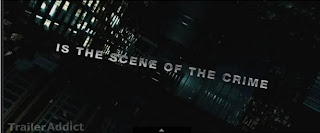
The second teaser trailer that we watched was "Cemetery Junction":
This teaser trailer was very different to others, it had absoloutely no scenes from the film in it. Instead it had the directors and one of the actors talking to the camera, behind a white background. It was a big risk for them to do this because the audience may have seen it and not taken much notice of it because didn't include any clips or pictures from the film. But it may have also worked for some people who are fans of those directors and actors, it may have interested them in wondering what the film was going to be like with these people directing it.
Personally, in my teaser trailer I don't want to take this risk because i'm relying on genre more than star power; and Cemetery Junctions trailer had the benefits of star power.
The third teaser trailer that we watched was "Eternal Sunshine of The Spotless Mind":
This teaser trailer had quite a lot of dialogue in it but still managed not to give a lot away. Because there were lots of weird stuff happening such as a bed on a beach, and a shrunken man, etc. This confused the audience in to thinking what was happening and got them entrigued to know more. This is similar to the first teaser trailer that we watched: Inception. Eternal Sunshine of The Spotless Mind had a non diegetic sound and layout that was quite up beat and funky, which suggested that the genre may be a light comedy. It also captured the audience by drawing attention to the titles. It showed about six very famous actors names, this gave the it star power. This is also similar to the way that Inception drew attention to their titles and gained star power for their teaser trailer.
The fourth teaser trailer that we watched was "Paranormal Activity":
This teaser trailer was also quite different to usual teaser trailers. It showed a large audience that was the first audience to watch Paranormal Activity. It showed them in the cinema and filmed their reaction. I think that this teaser trailer was really well done by the way that it focused a lot on its genre, because it was a low budget film and didn't have any star power, so by focusing on its horror genre it attracted a very large audience and was highly successful. By having this audience in the teaser trailer, it showed how scary the film is and made people want to come and experience it. They also had quotes from film critics to emphasise how scary this film is.

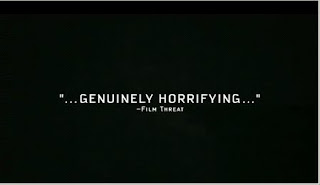
The fifth teaser trailer that we watched was "Live Free or Die Hard":
This teaser trailer contained a lot of action and hardly any dialogue, again; similar to Inception. Live Free or Die Hard used interesting shots of cities in black and white changing in to colour, and then lots of violence and action happening. For the first part of the shots of the city, it was quite quiet and slow, and then the words came up "Live Free", and then in the second part it was quite loud and fast, and the words came up "or Die Hard". I think that this was a good way of showing the title because it linked it to what was happening in the film. I think that the action that this teaser trailer used was very effective, because it was dramatic, loud and with lots of explosions, and films like this usually attract a wide audience because they like to see a lot of drama and action on screen. It also had some star power, which it used in the middle of the teaser trailer and at the end. In the middle some of the titles came up with various famous actors and the last shot was of those actors. This made the audience interested in seeing a big action film with these actors in it.



